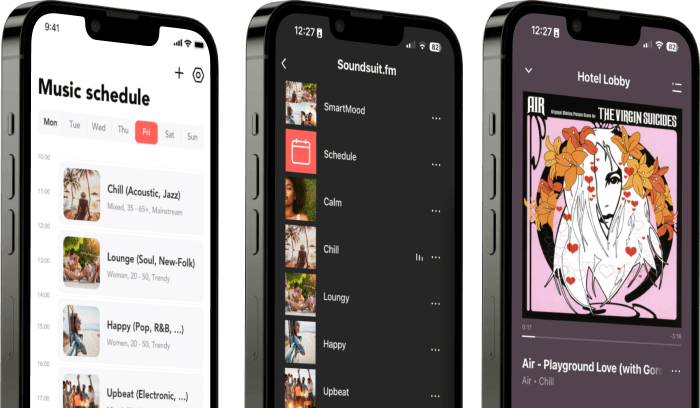Best Music Systems for Restaurants in 2024






When opening a new restaurant, or simply modernising an existing one, as a business owner, you want to make sure that the customer music experience is optimum. The first and more important step of which is: choose smartly between the multiple options when it comes to the best music systems for restaurants!
In this article we will help you create an engaging music atmosphere for your restaurant or café. An engaging music ambience should turn your guests into happy, loyal, and recurring customers. Easier to wish, not trivial to implement. But things are not that complicated neither.
We will go through three simple steps at the end of which you will have decided what is the ideal setup for your needs and budget in terms of:
- Which hardware?
e.g. which speakers, how many speakers, external streamer or integrated one, with cables or wireless - Which music source/provider?
e.g. radio, CDs, MP3-playlist or streaming service. - Which copyright license?
or no license at all, according to the music provider you will pick.
We have focused our research and writing to help you find and buy a music system with the following key characteristics:
- easy to install
- easy to use
- easy to extend (e.g. add additional speakers later on)
- modern (e.g. easy to connect to online music services)
- cost-effective.
Get ready to explore the best music systems on the market for small to mid size businesses (40 m2 to 600 m2, i.e. 400 to 6,000 square feet). One of the solutions we present, because it is easily scalable, can even be used by larger businesses (over 1000 m2, i.e. 10,000 square feet).
1. Which hardware fits your restaurant best?
You may have already a sound system pre-installed in your restaurant or you may need to buy and install a brand new one. No worry, we will cover these two cases.

If you have already an “old-school” sound system installed, you may have an amplifier, a CD player, a radio tuner, and some cabled speakers throughout your location. This is great. Many small business owners starting a new business may want to install such a system from scratch, because you need the assistance of a technician and it requires invasive building work (i.e. drilling holes in the walls and ceilings and passing lots of cables).
Wired music systems are nowadays in strong competition with wireless sound systems, but they are still a great way to setup a reliable and high sound quality system in a a restaurant. Wireless sound systems have the charm to require much less construction work in your building, and to be more easily expandable/scalable in you add a new room or a new space to your venue later on. They also embed from scratch most of the time some easy connectivity to modern music streaming services. And for small business owners with a simple venue setup (from 40 to 100m2, i.e. 1000 square feet), such systems could be installed without the help of a technician.
1.1. Re-using an existing (pre-installed) wired sound system
1.1.1. Plugging your device in the amplifier
You simply stream your music service directly in your device (i.e. smartphone, tablet, laptop, desktop) and connect it via a cable to the amplifier of the existing sound system.

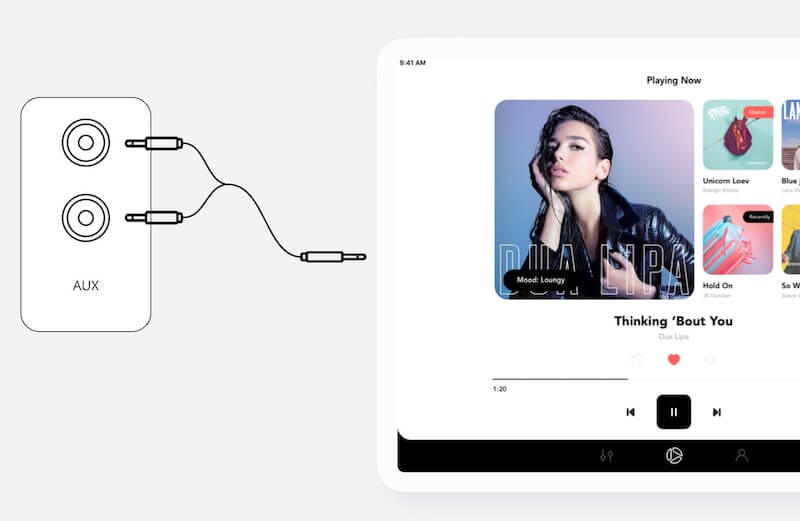
Soundsuit App on Apple iPad – The device is connected to the AUX inputs of the amplifier, via a stereo cable.
Most of the amplifiers out there feature inputs in the back panel that let you plug a RCA stereo cable.
Advantages:
- You continue to use your existing sound system (often ceiling-mounted and not easy nor cheap to change or update)
- You have control over your music service just on your screen (for example to quickly change the desired mood, or skip a song)
Drawbacks:
- You may want to use your device for other important tasks (payment, accounting, etc.), not to stream music
- You may close by mistake the tab or window of your music service when performing other tasks
- You may affect the streaming performance of your device (e.g. bandwidth, CPU+RAM usage, etc.) when performing other demanding tasks on this same device
- If you stream music from 7:00 to 23:00 like some hotel for example do, you may alter your device (e.g. heat level) because it is not designed for such use.
1.1.2. Plugging a dedicated streaming device in the amplifier
Background music providers for businesses often offer a dedicated media and streaming device to their customers. In a demanding environment like a restaurant, professionals prefer using a dedicated streaming device for peace of mind: no interference with the Wifi (because of the Ethernet cable), automatic fallback mode, small and powerful. For a commercial grade solution, there are clear benefits in using such devices and not rely on your own laptop or tablet to stream hours of music each day, and this 365 days a year:
Plug and play
Such player will arrive pre-configured for your venue. Just plug it in to your network and audio system and the music will be playing instantly.
Compact and light weight
Designed to save space and bandwidth, the player is the size of a router and light on your Internet network performance.
Tamper proof
Never worry about an employee messing up with your music settings or schedule. The player is button free and tamper-proof.
Safe from crashes
A dedicated streaming device is equipped with a SD card, where a fallback playlist is stored. If your internet drops (for seconds or hours), the player switches automatically to the off-line mode, and keeps playing.
Example of a typical business setup: the Soundsuit Media and Streaming Player connects to its supply units and to your router via an Ethernet cable, and plugs in your amplifier.
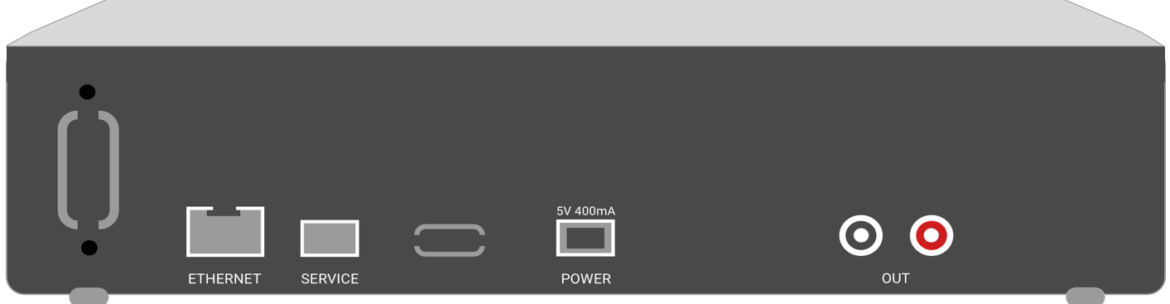
You then control the music that plays via the Soundsuit Media Player by using the Soundsuit app (mobile or desktop).
1.2. Which wired music system to choose for your restaurant
If you do not have a wired sound system installed in your restaurant, and you would consider buying one, we would introduce you to these standard sets widely used in the restaurant, event and hospitality industries.
1.2.1. Size S | Up to 50m² – with 1 zone – approx. $499 | JBL & T.Amp set
A set of 2 JBL Pro1 speakers, coupled with a The-T-Amp E-1500, represent an ideal combo for background music broadcasting in small shops, cafés, bars, etc. with around 50m² (with 1 zone).

JBL Control 1Pro Pair
Pair of 2-Way Small Loudspeakers with Wall Mount
Power rating: 150 W
Impedance: 4 Ohm
Dimensions: 235 x 159 x 143 mm
Weight: 1.8 kg
Colour: Black
Wall mount included
Price for pair (2 pcs): around $199
The T-amp E-1500
Power: 2x 1430 W (at 4 Ohms)
Frequencies: 20 – 20.000 Hz
Supply: 230 V, 50 Hz
Dimension: 482 (19″) x 362 x 88 mm
Weight: 16,0 kg
Price: around $299
1.2.2. Size M | Up to 75m² – with 1 zone – approx. $1099 | BOSE Pro FreeSpace set
This Bose set is suitable for background music in bars and restaurants up to approx. 75m² (with 1 zone). It is a more professional and expensive option than the JBL set. It deals with 1 amplifier (Bose FreeSpace® IZA 250-LZ) and 4 speakers (Bose Pro FreeSpace FS2SE).

Bose FreeSpace® IZA 250-LZ

Amplification power: 2 x 50 W at 4 Ω, 2 x 25 W at 8 Ω
Frequencies: 40 Hz – 20 kHz
Dynamikbereich: 88 dB
Weight: 3 kg
Price: approx. $499
Bose Pro FreeSpace FS2SE

Weatherproof (IP55) for outdoor use
Removable and rotatable logos
Frequency response (-10dB): 83 – 19000 Hz
Coverage angle (H x V): 130° x 130
Power: RMS 20W / peak 80W
Sensitivity: 87 dB
Max. SPL @1m: 100 dB / 106 dB peak
Transformer outlets: 70V: 1, 2, 4, 8, 16 W, bypass, 100V: 2, 4, 8, 16 W, bypass
Impedance: 16 Ohm
Dimensions (H x W x D): 182 x 113 x 114 mm
Dimensions with bracket (H x W x D): 196 x 113 x 135 mm
Weight: 1.43 kg
Price: approx. $399 (for 2pcs)
1.2.3. Size M | Up to 75m² – with 1 zone – approx. $1299 | BOSE Pro FreeSpace set
This set is very similar to the one presented in the paragraph 1.2.3., i.e. same power, same sound quality. The difference deals with the design of the speaker itself. In fact the Bose DesignMax DM3P were engineered to integrate discretely in the decor of restaurants or other venues. The speakers are suspended like design-lamps are, and they so this reasons integrated very beautifully with any fancy restaurant decor. These speakers costs about $100 more each than the Bose Pro FreeSpace FS2SE speaker.
Bose Pro DesignMax DM3P
- Weatherproof (IP55) for outdoor use
- Removable and rotatable logos
- Frequency response (-10 dB): 65 – 20,000 Hz
- Coverage pattern (H x V): 135° x 135°
- Power: RMS 50 W / Peak 200 W.
- Sensitivity: 87 dB
- Transformer outlets 70 V: 3, 6, 12, 25, 50 W, bypass / 100 V: 6, 12, 25, 50 W, bypass
- Impedance: 8 ohms
- Dimensions (H x W x D): 286 x 192 x 197 (208 with bracket) mm
- Weight per speaker: 4.8 kg
- Price: approx. $599 (for 2 pcs)
1.2.4. Size L | Up to 300m² – with 1 zone – approx. $5099 | BOSE Pro DesignMax set

Bose Speaker DesignMax DM3SE
- Weatherproof (IP55) for outdoor use
- Removable and rotatable logos
- Frequency response (-10 dB): 65 – 20,000 Hz
- Coverage pattern (H x V): 135° x 135°
- Power: RMS 50 W / Peak 200 W.
- Sensitivity: 87 dB
- Transformer outlets 70 V: 3, 6, 12, 25, 50 W, bypass / 100 V: 6, 12, 25, 50 W, bypass
- Impedance: 8 ohms
- Dimensions (H x W x D): 286 x 192 x 197 (208 with bracket) mm
- Weight per speaker: 4.8 kg
- Price: approx. $599 (for 2 pcs)
Bose Amp PowerSpace P4300+
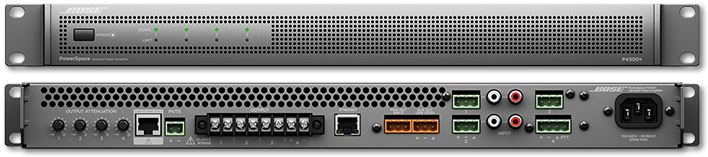
- Power: 4 x 300 W
- Frequency response: 4-8 Ω: 20 Hz – 20 kHz (+/- 1 dB @ 1 W); 70/100V: Same as 4-8 Ω with 50 Hz high-pass filter
- DSP converter (A/D and D/A): 24-bit / 48 kHz
- Input Channels: 4 balanced, 2 unbalanced
- Output Channels: 4 speakers and 2 Auxiliaries
- Input Connectors: 3x 3-pin Euroblock, 1x 4-pin Euroblock, 2 stereo RCA (e.g. to connect a Streaming Player)
- Sensitivity: -10 dBV / 4 dBu / 14 dBu
- Input impedance: 10 ohms
- Dimensions (H x W x D): 44 × 483 × 420 mm (1.7 × 19.0 × 16.5 in)
- Weight per speaker: 6,6 kg
- Price: approx. $2499

1.2.4. Size XL to XXXL | from 300m² – with multiple zones – custom pricing | Custom solution
Setting up a multi-zone sound system in a restaurant can enhance the dining experience for your customers by providing different audio options in various areas of the establishment. Remember, it’s important to consider local regulations and noise restrictions when setting up a multi-zone sound system in your restaurant. Consulting with a professional audio technician or installer can help you design and implement a system that meets your specific needs.
Here’s a quick step-by-step guide to help you set it up:
- Determine your requirements: Consider the layout and size of your restaurant, the number of zones you want to create, and the specific audio needs of each zone. For example, you may want different music or volume levels in the dining area, bar, and outdoor seating.
- Choose the right equipment: Select high-quality audio equipment that suits your requirements. You will need an audio source (such as a media player, music streaming device, or mixer), an amplifier or receivers, speakers, and cables. Ensure that the equipment is compatible with multi-zone setups.
- Plan your zones: Divide your restaurant into different zones based on the areas you want to control independently. Common zones include the dining area, bar, patio, private rooms, or any other distinct sections in your establishment.
- Install speakers strategically: Determine the optimal locations for speakers in each zone. Consider factors such as the size of the area, the acoustics, and the desired audio coverage. Install the speakers securely, ensuring they are properly connected to the amplifier or receiver.
- Configure your audio source: Connect your audio source to the amplifier or receiver. If you have multiple sources, such as different music playlists or live audio feeds for different zones, you may need an audio matrix switcher to manage the inputs and outputs effectively.
- Set up zone control: Depending on the equipment you choose, you may have various options for controlling each zone. Some systems offer wall-mounted keypads, touchscreen interfaces, or mobile apps that allow you to adjust volume levels, select audio sources, or even schedule different music playlists for specific times of the day.
- Test and fine-tune: Once everything is connected, test the system thoroughly. Make sure audio is properly distributed to each zone, and adjust the volume levels and equalization as needed. Fine-tune the setup based on feedback from staff and customers to ensure an optimal audio experience in every zone.
- Decide for the right and legal audio sources, i.e. playlists or smart (radio) stations, as well as for the control app you want to use. More about this in the sections 2 and 3 of this article.
Remember, it’s important to consider local regulations and noise restrictions when setting up a multi-zone sound system in your restaurant. Consulting with a professional audio technician or installer can help you design and implement a system that meets your specific needs.
To give you a taste of what a good sound system consultant can design and install in your restaurant or venue, watch this customer story created by BOSE:
1.3. Setting up a wireless music system using Sonos devices
If you own Sonos speakers, or plan to buy those, you can setup a semi-professional sound system for your establishment in minutes.

If you do not know anything about this brand and their technology, we invite you to visit their webpage at Sonos.com and read about. Basically they were among the first to launch a new generation of wireless speakers, combining great design, ease of installation, ease-of-use, multi-room technology and mobile centric control of your music at home. Nowadays, it has become a popular sound system for small and mid-sized businesses. For the reasons we just mentioned.
Advantages:
- You do not need any hi-fi any longer
- You have no bulky stereo cables going through the walls of your restaurant any longer
- So you can easily move the speakers around your restaurant according to new decor or renovated interior design
- You have control over your music service (e.g. Soundsuit) inside the Sonos mobile app on your phone or tablet
- The sleek and beautiful design of the speakers, in balk or white but also in pastel colours (thanks to a cooperation with HAY design brand), makes it easy to integrate (or hide) within your restaurant interior design

Drawbacks:
- Sono speakers are not cheap. Count 179€ for a “Play One SL” model. And you might need 2 of these per 40m2 to fill correctly your establishment with great sound.
- Not specific to Sonos in particular, but to all smart speakers: you need a stable and performant Wifi network in your restaurant to make the best use of those speakers.
Our basic advice when it comes to installing Sonos speakers in a small surface are summarised in the table below.
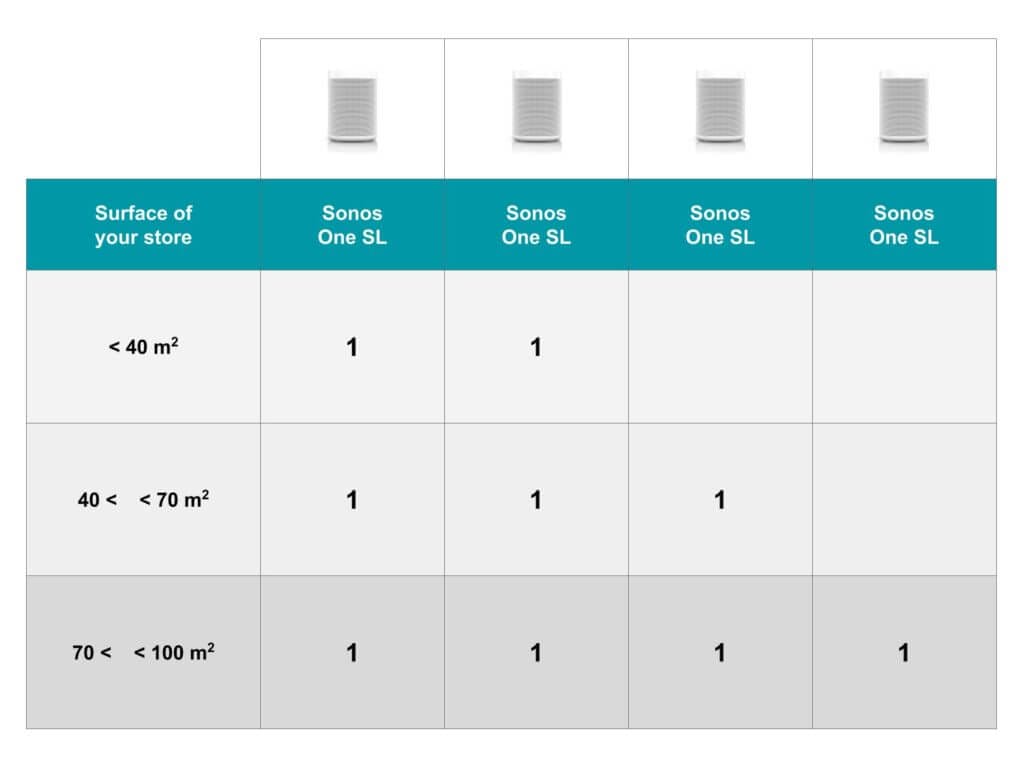
If your restaurant surface is superior to 200m2, we strongly advise you to consult a professional sound-system installer. You might then mix Sonos Play 5, Sonos Play One, and possibly other devices like Sonos Boost, to obtain the best sound coverage and power throughout your restaurant.

And a last very interesting information to share with you: Sonos works now also with other speakers! This is fresh news from Sonos side. Sonos partnered with IKEA and Sonance to bring new price points and functionalities to their offer and portfolio.
Sonos
- semi-professional
- high-quality sound and construction
- not cheap but affordable
- beautiful sleek design that could fit any restaurant interior

Sonance
- professional
- high-end sound and construction
- designed-for-integration in walls or ceilings
- features also outdoors speakers

Symfonisk
- Symfonisk is a brand created by IKEA to democratize wireless music streaming to the masses of consumers
- the technology is provided by Sonos
- low-cost (starting price: 99€)
- design friendly
- good sound quality for the price

1.3. Setting up a wireless music system using Google compatible devices
Chromecast is a streaming technology developed by Google to compete against Sonos or Apple AirPlay. Google does sell directly Google speakers, but also partners with known brands to build Chromecast technology within well-known speakers.
Chromecast built-in speakers let you instantly stream your favourite digital music service from your mobile device to your speakers. Many respected brands are partners of Google Chromecast: Onkyo, Hama, Sony, Yamaha, Bose, Teufel, B&O, JBL, Philips, etc.

There are two ways to use Chromecast:
- to buy directly connected-speakers with Chromecast built-in, like for instance the JBL Control xStream.

- or to buy a wireless streaming adapter, compatible with Chromecast, that you can plug into your existing sound system (e.g. amplifier + speakers), to make your not-smart, not connected, old Hi-Fi become cool again. The WiiM Pro is a great example of such a device, for a very reasonable price (around €179).

Advantages:
Unlike Bluetooth setup, Chromecast built-in speakers (or streaming adapter) work over WiFi so you can connect more than one device to your speakers at a time and control what’s playing from anywhere in your restaurant.
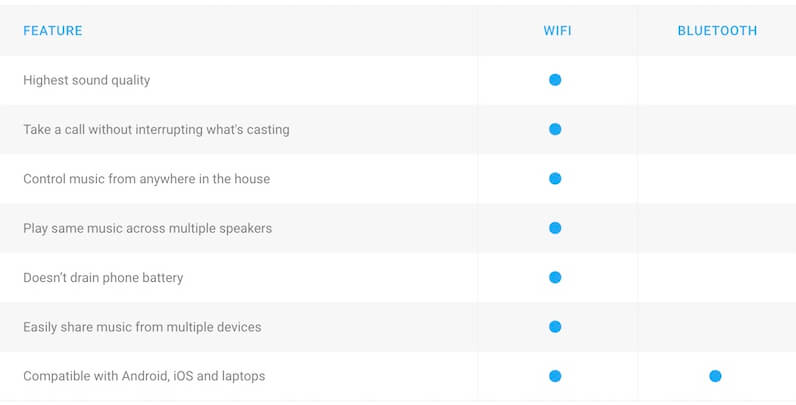
See how Google-(Chrome)Cast compares to Bluetooth >
Drawbacks:
- And the same applies to broadcasting music from B2C streaming services such as Spotify, Deezer, Apple Music, Amazon Music, YouTube Music, etc. You simply cannot use (B2C) mainstream music streaming services – even with a premium account – to play music in a business, i.e. for a commercial use.
- Chromecast (over the air) technology requires transmitting the music over the Wifi from your device (where the streaming operation takes place) to the speakers.
1.4. The limits of wireless music system relying on the Wifi network
One of the main complain or issue raised by Sonos and Chromecast users is the robustness and stability of the Wifi network.
In fact, in a business like a restaurant, the Wifi network could be nowadays very busy, not well secured, and victim of interferences. Many devices may use the wifi network simultaneously:
- cash register
- smart TV
- smart speakers (e.g. Sonos or Chromecast)
- employee mobile phones
- tablets for the personal to take orders, check stocks, etc.
- VoIP phones for the landline
- laptops and other computers for the restaurant managers
- etc.
All these devices require the use of the Wifi network, and all at the same time. And this could be potentially a huge problem for the stable streaming of music in your venue. The Wifi could be far too busy for the broadband connection you subscribed to (i.e. the volume of data you can upload and download at the same time over your Internet connection). Or the connected devices may be “fighting” over the same Wifi channels, while ideally each device use always the same channel, and one device uses one single channel.
Some insightful conversations about these kind of problems here:
https://en.community.sonos.com/troubleshooting-228999/home-network-stability-and-a-few-tips-to-help-resolve-many-issues-6811285
The main router in a business network often has a thing built into it called a DHCP server… this dishes out the IP addresses to all devices connected to the local network. You want the DHCP Server to always give a Sonos (or Chromecast) device the same assigned IP address, every time. To do that you can use the routers DHCP Reservation Table. But as you see, this is becoming quickly quite technical, and an IT technician is advised here to get all these things sorted out.
Of course, a simpler option is not to use your Wifi network to broadcast wirelessly music in your business.
1.5. Setting up a wired internet music system using Bluesound Professional
Considering the limits of Wifi technology in a demanding commercial environment, it was important for us to broaden your perspective when it comes to choosing a modern future-proof internet-enabled sound system. This is why we introduce her enow the Bluesound Professional brand. This innovative American company develops non-wifi but Ethernet-only devices to make music streaming in commercial setups as robust. stable and professional as classical wired setups.
1.5.1. Bluesound network streaming player: give your existing wired speakers an internet-connection
The Bluesound Professional B100S is a 1/3 rack space network music player designed specifically for use in commercial installations.


This player is capable of playing and distributing content from local network storage as well as from a large number of streaming services, including some specifically designed for commercial use.
Simply plug the device in your amplifier using the proper stereo cables, and your are almost done. Install the BluOS app from an app store, add your favourite music service for business to the app, and you are ready to stream your personalized music in your venue.
In a nutshell:
- Ethernet network connection only (i.e. no Wifi technology available)
- Integration with local network content storage
- Integration with modern professional streaming services
- Integration with a wide variety of internet radio platforms
- PC/Mac, iOS/Android and third-party control
- Security preventing unauthorized control (e.g. via Wifi intrusions)
- Support of hi-res audio up to 192kHz/24 bit
- 1/3 rack space form factor to be easily mounted in commercial grade installations
- Optional rack mounting hardware allows for the mounting of up to 3 x B100S units in one rack space
- works with the mobile BluOS app, in which you can add your professional streaming service, to be played on the B100S streaming-device. This is the exact principle as Sonos systems.
Plan around 549 USD to buy such professional streaming device.
1.5.2. Bluesound Professional BSP serie: a speaker and a streamer – two in one –
The Bluesound Professional BSP model (BSP200, BSP500 and BSP1000) is a network active loudspeaker with integrated streaming capability designed specifically for use in either indoor or outdoor commercial installations.

This unit is powered by Power over Ethernet (PoE) allowing a one-wire connection to the speaker for both power and audio.

The player in the BSP-model is capable of playing and distributing content from local network storage as well as from a large number of streaming services, including some specifically designed for commercial use. As well as stand-alone use, it is possible to use a pair of BSP speakers in stereo configuration and multiple BSP’s in a room in either mono or stereo configurations.

In a nutshell:
- Access to content and power is via wired ethernet for glitch-free streaming.
- Control of the speaker can be accomplished by any Windows/Mac computer as well as any iOS/Android phone or tablets.
- Security provisions prevent any unauthorized control of the system.
- An integral bracket allows for wall mounting with 90 degrees of swivel and 170 degrees of rotation possible.
- IP65* rating allows for either indoor or outdoor use.
- The network streaming speaker shall allow for the playing of material from network attached drives and a wide variety of streaming services.
- The network speaker shall support files up to 192kHz and 24-bit resolution as well as MQA encoded files.
- Control of the unit shall be possible from PC or Mac computers, Android and iOS mobile devices and third-party control systems.
- Streaming shall be via wired ethernet for increased reliability.
- The unit shall have no control panel nor buttons to prevent unauthorized adjustment by the staff in your venue.

The BSP200 model is priced at 349 USD, the BSP500 at 549 USD, and the BSP1000 model at 649 USD.
1.6. Professional wireless music system not using Wifi: the Audiopro Business solution.
Can you really play wirelessly music in your restaurant without using the Wifi? With Bluetooth of course, but this cannot be it here, because of the 10 meter distance limit, and the not high quality sound transmission. So what is the other alternative?
Have you ever heard about the DECT technology? You may have last time you bought a landline phone for your home, office or business! Panasonic, Gigaset, BT, Philips or Fritz! – to name only few – are manufacturers of DECT wireless home/office phones. This wireless technology has been used for many years now – with great success – to carry voice over the air in your home or office or business. And this up to 50 meter away from the base station, even through concrete walls. We speak here about a very mature and stable technology to carry sound. Well, why not carrying music with this beautiful DECT technology?
One Scandinavian speaker manufacturer had the great idea to introduce this DECT technology to their product line, to make their professional speakers independent from the Wifi network, and offers businesses a very stable and high-sound-definition technology to broadcast wirelessly music in their locations. This company is AudioPro Business.

These AudioPro Business wireless speakers – using the DECT technology – have actually multiple advantages for businesses like retail stores, hotels, gyms or restaurants:
- Premium sound
High quality drivers, combined with advanced DSP controlled digital amplifiers and solid acoustic engineering gives a sound quality above the the rest. - Multiple zones
With up to 6 different volume zones you will be able to play music in perfect volume for each customer environment and situation. - Freedom of choice for music service
You can play music from any sound source. Meaning you are free to change source or music supplier (i.e. music streaming service) without problem. - Side-by-side systems
Multiple channels ensure no interference from other systems (e.g. Wifi) which is common in shopping malls or crowded city areas. - Range
With Audio Pro Business you have at least 2X the range of a WiFi system. So it works perfect in larger retail areas for instance.
Another smart solution engineered by AudioPro Business, on top of using the DECT technology for the sound, is to use the lighting rack of your restaurant as a modular way to install the speakers.
Use-case 1 | Venue of size “S”

Surface: 40-100 square meters
Installation time: 1 hour (by a professional installer)
Material: 4 wireless speakers, 1 subwoofer, 1 wireless transmitter, 1 wireless volume control unit
Use-case 2 | Venue of size “M”
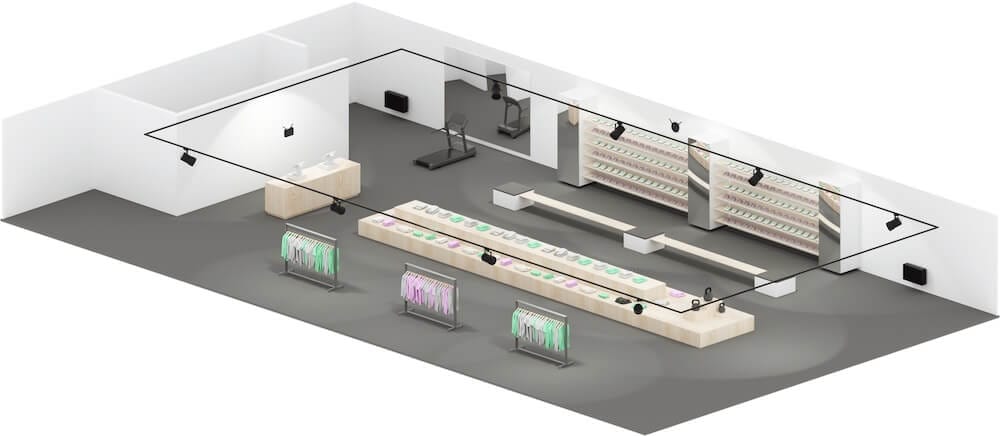
Surface: 100 – 200 square meters
Installation time: 2-3 hours (by a professional installer)
Material: 8 wireless speakers, 2 subwoofers, 1 wireless transmitter, 1 wireless volume control unit
Advantage: possibility to create different volume zones
Use-case 3 | Venue of size “L”
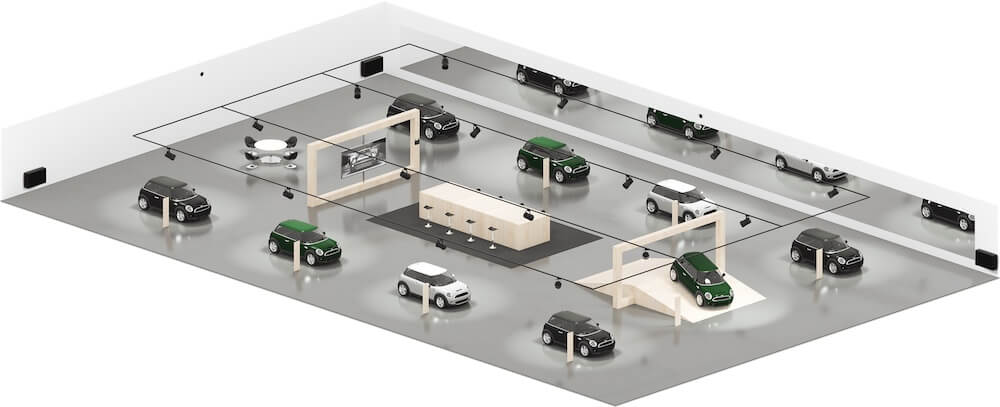
Surface: 200 – 400 square meters
Installation time: custom (by professional installers)
Material: 16 wireless speakers, 3 subwoofers, 2 wireless transmitters, 2 wireless volume control units
Advantage: possibility to manage a multi-room business (with a different music atmosphere in each room), and to create different volume zones.
Use-case 4 | Venue of size “XXL”
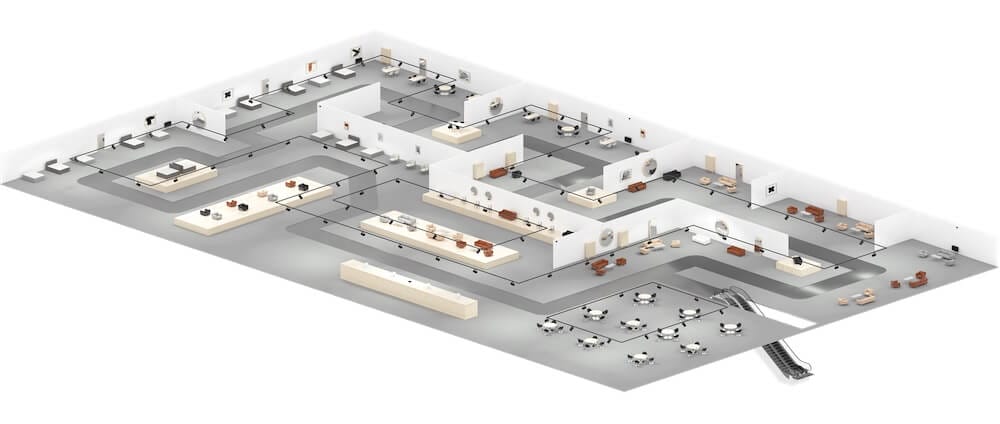
Surface: More than 800 square meters
Installation: custom (by a professional installers)
Material: 80 wireless speakers, 4 subwoofers, 4 wireless transmitters, 4 wireless volume control units
Advantage: possibility to manage a multi-space business (with a different music atmosphere in each space), and to create different volume zones.
The option of in-wall mounted wireless speakers
In fact, if you use classical in-wall mounted speakers, after you made the holes in the walls and install all the wires, your setup is fixed and not flexible. Now imagine that all your speakers are instead mounted on the electrical rack for lights as your light spots are. You can easily move, add, re-orientate any of your speakers according to any layout or interior design change on your restaurant. This is really smart and agile!
The only drawback is her that you would need to already use such lighting racks in your restaurant. But if you do use some, AudioPro Business also offer the more classic speakers, the in-wall mounted ones, that you can install the classical way in your walls. But note that even this wall mounted speakers are wireless! So no need to wire all your walls between the speakers and your audio-player. A simple electrical outlet near each wall-mounted speaker will do the job.

And finally, what interest you maybe the most: what is the pricing of these sleek (Wifi independent) speakers?
On contrary to Sonos or Chromecast speakers, AudioPro Business speakers are a professional product line. This is no B2C product than you can order on Amazon. You get real B2B professional and reliable stuff! But surprisingly, they do not cost you an arm! Count something like 30% more expensive than an equivalent Sonos system, and on top of that maybe the need of a professional technician to mount them (depending of your skills and abilities). But the installation is very lean and will not require long.
 Audiopro Business works with a community of certified resellers and installers across your country. Simply contact them to get more details.
Audiopro Business works with a community of certified resellers and installers across your country. Simply contact them to get more details.
https://audioprobusiness.com/resellers/
2. Which music source or music service for a commercial use?
Rotating multiple CDs
We exclude here directly two ways to broadcast music in your restaurant: playing CDs or a radio station. Why? Because of the too many drawbacks of each option for you as a business owner.
Playing CDs require lots of effort from the owner or his employees, for very poor results:
– need for rotating CD every hour
– need for selecting new CDs every month
– need to buy/order new CDs every month
– need to invest in bulky, high-cost, multi-CD player hardware
– need to know a lot about music genres, artists, new releases, etc.
And at the end the music atmosphere created is not diverse enough even if a multi-CD player is used and CDs are renewed and rotated regularly. No way to create moods and to schedule them at relevant times of the day/week. In few words: high cost, high effort, very low efficiency.
Playing the radio
Playing radio stations is not professional enough in a business context:
- Ads playing every 5 minutes is a clear no-go in a business to create an engaging and non-disturbing music atmosphere. Worse, playing ads to guests in his business is absolutely tacky and contra-productive with your objectives as an owner (i.e. connecting and engaging with your guests, selling more)
- Song rotation is fairly low on commercial radio stations. Both your employees and guests will get quickly annoyed by the repetition of the same tracks over and over.
- No way to create specific moods and to schedule them at relevant times of the day/week.
In a nutshell, playing radio stations is cheap, low effort, but totally contra-productive for business purposes.
So this is letting us with options only: playing locally MP3-playlists or streaming music from a cloud-service.
Streaming music from a cloud-service
For these option, what you will need for sure is a laptop, a tablet or a smartphone. This is the new turntable of the 21st century. Two use-cases with your device:
- stream music directly with your device – via the app of a professional music service like Soundsuit – and plug the device in the amplifier of your sound system.
- or use the device as a remote control to configure your cloud-based music service. And use “smart/connected” speakers to play music directly from the cloud/streaming music service. This is the use-case offered by brands like Sonos or Bluesound Professional.
Please be also aware that in a business venue, you cannot use a Spotify, Apple Music, Amazon Music, Qobuz, Tidal, Youtube Music, Pandora, or any kind of mainstream (B2C) music service. This is not legal, because none of these consumer music services is licensed for commercial use. You can get more information about this hot topic for business owners in this detailed article: The Practical Guide to Legally Play Music in your Business.
If you today own a smart TV in your establishment and maybe use it as a device to stream video clips from for instance YouTube or Dailymotion, be aware that streaming video clips from B2C platforms like YouTube is not legal in a commercial context. The video streaming services such as YouTube, Dailymotion, Vice, Vimeo, etc. cannot be used legally in a business, because they are not licensed for commercial use.
How using a Professional Music Service will streamline your daily operations
B2B music service could be much more than a licensed music service for commercial use. Any business owner or manager knows how much time, effort and music know-how it takes to create and update great playlists to match a business venue and the customers. At Soundsuit we address this exact pain point. Soundsuit is a Professional Music Service for business owners or managers, relieving 100% of the music hassle:
- Soundsuit pre-selects all the old and new cool music tracks that best match your brand, your venue and your customers. Save the effort!
- Soundsuit dynamically builds new playlists that best match each moment of the day/week: from a morning chill to the upbeat happy hour, from a quiet Monday to a very busy Saturday. Save the effort!
- Soundsuit automatically rotates the right playlist every 2 hours. Save the effort!
- Soundsuit lets you like a song, ban a song, or adjust in real time the mood of the music atmosphere (e.g. chill, lounge, happy, party, etc.). In one click!
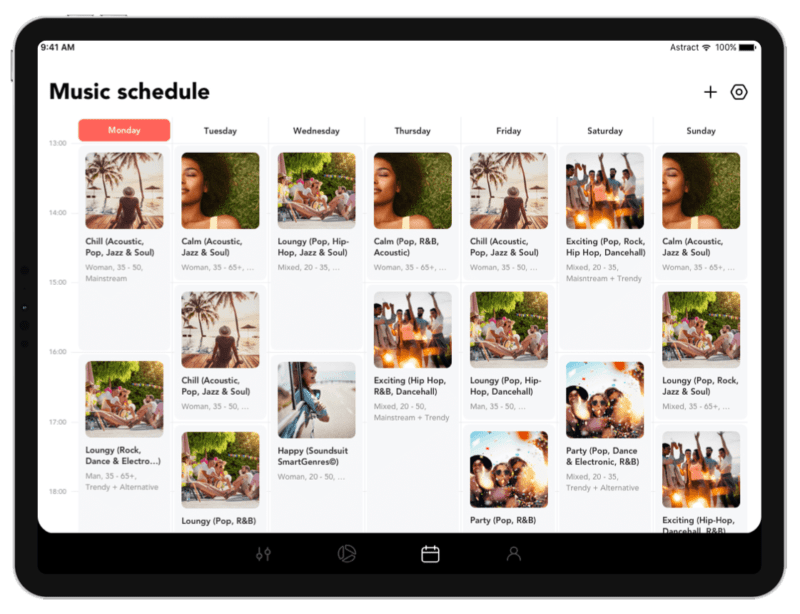
You have peace of mind when streaming music in your venue. Soundsuit takes care of everything. Soundsuit mixes a different playlist in your restaurant, changing every two hours. These playlists are remixed daily, refreshed/updated every week, and are fully tailored to your
- business type (restaurant, fashion store, medical practice, gym, hotel lobby, etc)
- customer group (age, gender, lifestyle)
- preferred mood (e.g. Calm, Chill, Lounge, Happy, etc.)
- selected music genres (e.g. rock, pop, jazz, soul, R&B, hip-hop, dance & electronics, folk, country, dancehall, chillout, acoustic, etc.). Multiple selection possible and encouraged!
3. Which copyright licenses to legally play music in your restaurant?
3.1 What the law says.
Copyright laws insure that music streaming services pay fair royalties to the artists for their musical work. Although mainstream streaming services such as Spotify, Deezer, Apple Music, Amazon Music, Youtube and others meet the requirements for the private playback of music – they do not pay the higher royalties corresponding to the broadcast rights for the public playback of music in a business. This is why these B2C music services can not be used in a commercial context. Concretely, this means that you as a business owner, or any employee of yours, are not allowed to use your B2C music subscription (e.g. Spotify) – even a paying one, so called “premium” – to broadcast music in your establishment!
If you want to understand and learn more about this critical topic, please refer to this dedicated article: Background music for businesses – can i use Spotify, Deezer, Apple Music and others?
This important piece of information is actually not well known by owners. While 90% of small business owners use music to strengthen their customer experience, only 1 out of 5 plays legal music, according to a Nielsen study published in 2018. This number is now increasing very quickly because of the more systematic in-store audits and inspections conducted by the European collection societies such as PRS, GEMA, SACEM, AKM, SUISA, BUMA, KONA, etc., or the North American collection societies such as BMI, ASCAP, GMR, SESAC, SOCAN, RE:SOUND.
3.2 The special case of USA and Canada
If your business is located in the USA or Canada, few legal B2B music services like Soundsuit or Moodmedia include all the licensing fees (e.g. BMI, ASCAP, SESAC, GMR, SOCAN, RE:SOUND) in their pricing.
If your business is located in the US, and you use a service such as Soundsuit, all the copyright fees and public performance rights are included in your Soundsuit subscription. You do not need to pay BMI-ASCAP fees nor GMR and SESAC fees on top.
If your business is located in Canada, and you use for example a service such as Soundsuit, all the copyright fees and public performance rights are included in your Soundsuit subscription. You do not need to pay SOCAN fees nor Re:Sound fees on top.
The few licensing exceptions to know about regarding USA and Canada
There are a few very specific exceptions, however. In both U.S. and Canada, if you play music in a business that does any of the following, you should contact the local collecting societies to subscribe an extra specific public performance license:
- Conducts physical activity to music, such as a dance studio or fitness class.
- Plays music from another source other than your Soundsuit product such as a DJ, karaoke, or live music.
- Charges an admission fee.
In EU and the rest of the world, you do need to pay a music license to your local Copyright Collecting Society (e.g. PRS-PPL in the UK, GEMA in Germany, SACEM in France, etc.). to broadcast background music in your business, even if you subscribe to a legal music service for business such as Soundsuit or Moodmedia.
3.3 Which music services qualify for commercial use in a restaurant?
Providers of royalty-free background music and providers of licensed background music do not differ significantly in terms of pricing – surprisingly! Here is a list of the major international players:
3.3.1 Providers of royalty-free background music
- Jamendo (Luxemburg) – von 5 bis 20 € / Monat pro Standort
- Epidemicsound (Sweden) – Preise nur auf Anfrage
- Music2biz (Deutschland) – von 10 bis 40 € / Monat per Standort
3.3.2 Providers of licensed background music
- MyInstoreRadio (Denmark, USA) – 29 USD per month per location
- Ketchup Music (Germany) – pricing on request only
- Soundsuit (Global) – 29 USD per month per location (use your own smartphone/tablet/laptop, or play via Sonos, or buy a Soundsuit media player for 199 USD)
- Soundexperts (Germany) – from 49 USD per month per location (+ one time payment for the 279 USD receiver)
- Moodmedia (Global) – pricing on request only (+ one time payment for the 399 USD receiver)
This article give you a very detailed and thorough comparison analysis over the top ten legal music services for professionals on the market: The 10 best music streaming services for your business.
Conclusion
Deciding about a matching music sound system for your venue is no rocket science. After reading our article, now you understand that. But it still requires having a few clear decision criteria in mind:
What is the size of your venue or business location?
- Do you deal with a 40 m2 single space? Or do you deal with a 300 m2 multi-room venue?
- Do you have an existing wired sound system already in place? Or so you start from scratch with virgin walls and ceilings?
- Do you need a unique music style in a single room/space? Or do you need multiple music zones in a multi-room/space setup?
- Do you want to purchase and install the sound system yourself? Do you prefer using a value-add reseller and an installer?
- Do you prefer a robust, stable and high sound quality wired system? Or do you prefer a sleek, non-invasive and easily scalable wireless music system?
- Do you plan to use a professional streaming music service? Or do you plan to use locally saved music files and do not need internet connectivity?
- What is your budget?
When you have clarified these key questions using our article as source of information, understanding the plus and minuses of each of the available setups and technologies, you are closed to be able to make a final decision. Keep in mind that there is no good or back decision at the end, or great and bad sound systems, there are only options that mor or less meet your specific needs and constraints. Have fun planning your sound system and the music experience you will offer to your customers and guests. Well designed music atmospheres have the power to engage your clientèle, raise your sales, motivate your employees, and position your brand. Invest enough time in the planning to save tons of stress and effort later on when you will use this music system 10 hours a day, 365 days a years, and this hopefully for many years without any technical nor music-selection issues.